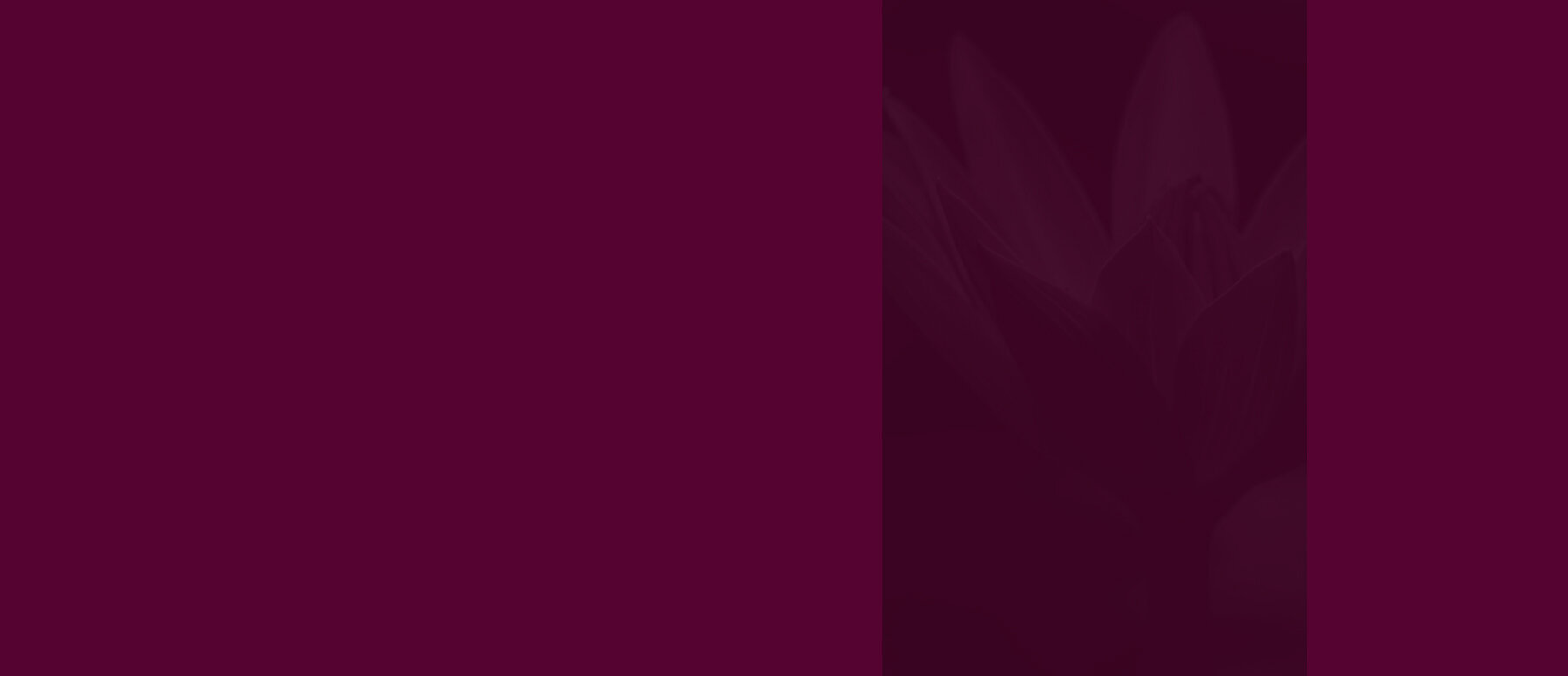
Take Action: Raise Funds
How to use this film to raise funds
Find a venue
Find a room or auditorium in your community that had a 16mm film projector or video projector. Most schools, universities, libraries, and churches have appropriate spaces with the necessary equipment.
Ask to have the space provided for free. Explain that this is a public education event. If necessary, lend a tape of the film to the person in charge, so it is clear that the issues are humanitarian in nature.
Set a date
Set a date based on the availability of the space. Be sure the chosen date is not a major holiday or long weekend. Have at least one month lead time to prepare for the event and get the word out.
Request the film
Once you have secured a date and place, contact the film maker for a copy of the film or video. Request publicity stills and a film synopsis to use in promoting the event.
Decide on a recipient for funds raised
Look at the list of organizations working on these issues. (link) Decide which project you would like to support. Contact the organization before hand. If possible, get brochures and other printed materials to have available for those who attend.
Publicize
Contact your local newspapers and any community newsletters or publications. Have them list the event. Ask them to feature the event in an article, which will also teach others about the issues. Make a simple one page flyer. Make copies and post it at local gathering spots, shops, cafes, anywhere in the community where people will stop and take a look.
Designate an MC
Designate someone to introduce the film and say a few words about how people can help. This person should encourage the audience to dig deep into their pockets after the screening, and remind them that their donation is tax deductible. Pass a basket after the show, or have volunteers wait at the exits with baskets.
If appropriate, team up with a local activist group or local chapter of Amnesty International. Perhaps a local activist is willing to answer questions for the audience after the screening.
